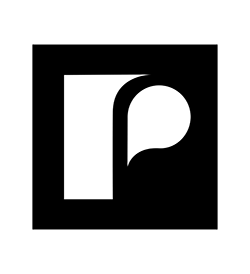Ever been lost and in need of a map of Stony Brook’s campus? Ever need to know some facts about each building or see 360 panoramic views of spots on campus? Chances are, probably not. However, all of that plus more is rolled up into the new iTourSB application available for the iPhone, iPod Touch and iPad—listed at the very, very, very low price of absolutely free.
Features:
On the home screen of the application, there are eight functions available: Campus Map, Weather, Contact Us, Settings, News, Sports News, Panoramas and Videos.
The “Campus Map” allows the user to see all of Stony Brook’s buildings in a colorful rendition of the campus (bet you didn’t see that coming). Each building has a red clickable point which tells you what the building is and some facts about what goes on there. While the idea is great, this feature caters to someone who isn’t a student at Stony Brook, as the facts are pretty obvious. For example, if you were to click on the Humanities Building, you would be told about what offices are there, as well as a brief history. From this menu you can also see YouTube videos as well as 360 degree, panoramic pictures from various spots in the building. Finally, the user is able to locate themselves on the map by using the device’s GPS capability. However, when I tried it, it said I was outside the campus boundaries, because apparently the Union doesn’t count as “on campus” anymore. Overall, the map works well and it would definitely be appealing to a prospective student to learn more about Stony Brook’s campus without actually being there.
Probably the least useful function is the “Weather” portion of the app. This is not because it doesn’t work, it’s because there are plenty of other applications that do weather and do it well. It’s nice, it does its job, but at the end of the day, who really needs another weather app?
The “Contact Us” page was surprisingly useful. It had a list of all the departments on campus and a phone number or email address where they could be contacted at. It worked well and actually came in handy.
“News” and “Sports News” are mostly comprised of press releases regarding the happenings around campus, or updates on Stony Brook’s athletic teams. Unfortunately, you won’t get the rhythmic beauty and lyrical harmony that is The Press in the palm of your hand. Someday it may happen, but the technology to contain something as magnanimous as The Press in a handheld device has yet to be discovered.
Finally, “360 Panoramas” and “Videos” are as simple as they sound. There are many photos around campus that allow the user to scroll 360 degrees and zoom in on the picture. Almost every building has an accompanying YouTube video to describe it or talk about some cools spots to hang out in. There are also videos that talk about how awesome Stony Brook is and why you should go there (sweet, sweet self promotion).
Does it work and is it worth it?
Yes, quite well in fact. There was really no noticeable lag when selecting a different building or going to a different screen. The only thing that took time was downloading the pictures or buffering videos, which is expected. The app does what it is suppose to do and it does it well. The best part about the application is the cost. It’s free. It’s tough to complain about something that costs you nothing—believe me, I tried my hardest to find some fault.
At the moment the application is only available on Apple platforms. However, according to the University, they are working on bringing iTourSB to Blackberry, Google Android and other mobile platforms.